Debugging History and Strategy
History
The te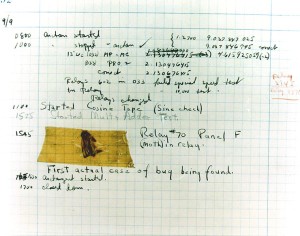 rm debugging was coined by one of the first computer programers, Grace Hopper after she found a moth in the hardware (physical parts of the computer). We will assume our bugs are software (scripts) and will not be taking apart our computers.
rm debugging was coined by one of the first computer programers, Grace Hopper after she found a moth in the hardware (physical parts of the computer). We will assume our bugs are software (scripts) and will not be taking apart our computers.
Strategy
- Be patient.
- Try to say what excatly is not working.
- Break it down, take out a pieces and try it individually.
- Click on a single script.
- Look over the code line by line
- Ask classmate for help.
- Take breaks.
- Remember there can always be more then one problem so do not assume you did not fix it, you may just not have fixed all of it.
- Make sure you didn’t break anything else
- go to official scratch help http://scratch.mit.edu/discuss/7/
Test out your debugging skills and remix the following projects to fix them.
When the green flag is clicked, both Gobo and Scratch Cat should start dancing. But only Scratch Cat starts dancing! How do we fix the program?
Highlight for a hint: The sprites can move so quickly the human eye can not detect it
Debug It! 5
In this project, when the green flag is clicked, the Scratch Cat should say ‘Meow, meow, meow!’ in a speech bubble and as a sound. But the speech bubble happens before the sound — and the Scratch Cat only makes one ‘Meow’ sound! How do we fix the program?
NEXT-> Backdrops
One thought on “Debug It! level 1”
Comments are closed.