Before you get started on your very first scratch project all about me! We will review Costumes and take a quick look at directions to stop your sprite from turning in odd ways.
1. Review Costumes from Getting started guide.
2. Changing the direction of a sprite
Many of you have I am sure run into the problem of a sprite pointing in a direction that you do not wish it to point. This can be handled in many different ways but for now I recommend using 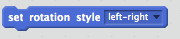
Now onto you project ALL ABOUT ME! How can you combine interesting images and sounds to make an interactive collage?
In this open-ended project activity, you will be experimenting with sprites, costumes, backdrops, looks, and sounds to create an interactive Scratch project — a project that helps other people learn more about you and the ideas, activities, and people that you care about.
1. Design the project – What are three things you can represent about yourself in scratch.
2. Create the project
3. Test the project
10 Minutes of class time will be set aside to Share projects with the class I use the following randmom number generator in scratch to keep it fair.
Inspiration for all about me project:
Congratulations! You have completed the Introduction of scratch it is time to move on to the first Unit of scratch