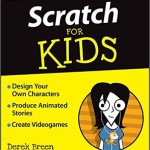Review Vector vs. bitmap
https://scratch.mit.edu/projects/25301669/
Part 2: Vector (awesome) –
Vector drawing is more like sculpting*
- Make any shape and use the control points to drag it around
- always clear and smooth
- Ungroup select your sprit and select ungroup. Move parts around for animation, group your own drawing, add layers.
- Erasing is hard (hint use the control points and hit shift)
- Why Cant I fill in with Vector?
Fill a Vector Shape from Mitchel Resnick on Vimeo.
- how do I smooth out with vector?
Smoothing from Mitchel Resnick on Vimeo.
Keep in mind if you convert vector to bitmap it looses all of its vector information
Show class how to
- Reshape a straight edge
- Add remove points
- Fill in
- Reshape a curve
- Add curves to rectangles
- Combine vector shapes
- choose a victor sprite and change it.
- show how easy to animate.
Activities:
1. create a new scratch project. draw a square, add a point, bend it, fill it in.
2. create a new sprite that is a circle reshape it. Combine the square and circle.
3. Select a vector sprite. Make a new costume that ungroups and change the colors.
4. Make a frankinsprite add at least 3 sprites together take apart their parts and reassemble them. Example
5. Draw a greek god or goddess for your project Example